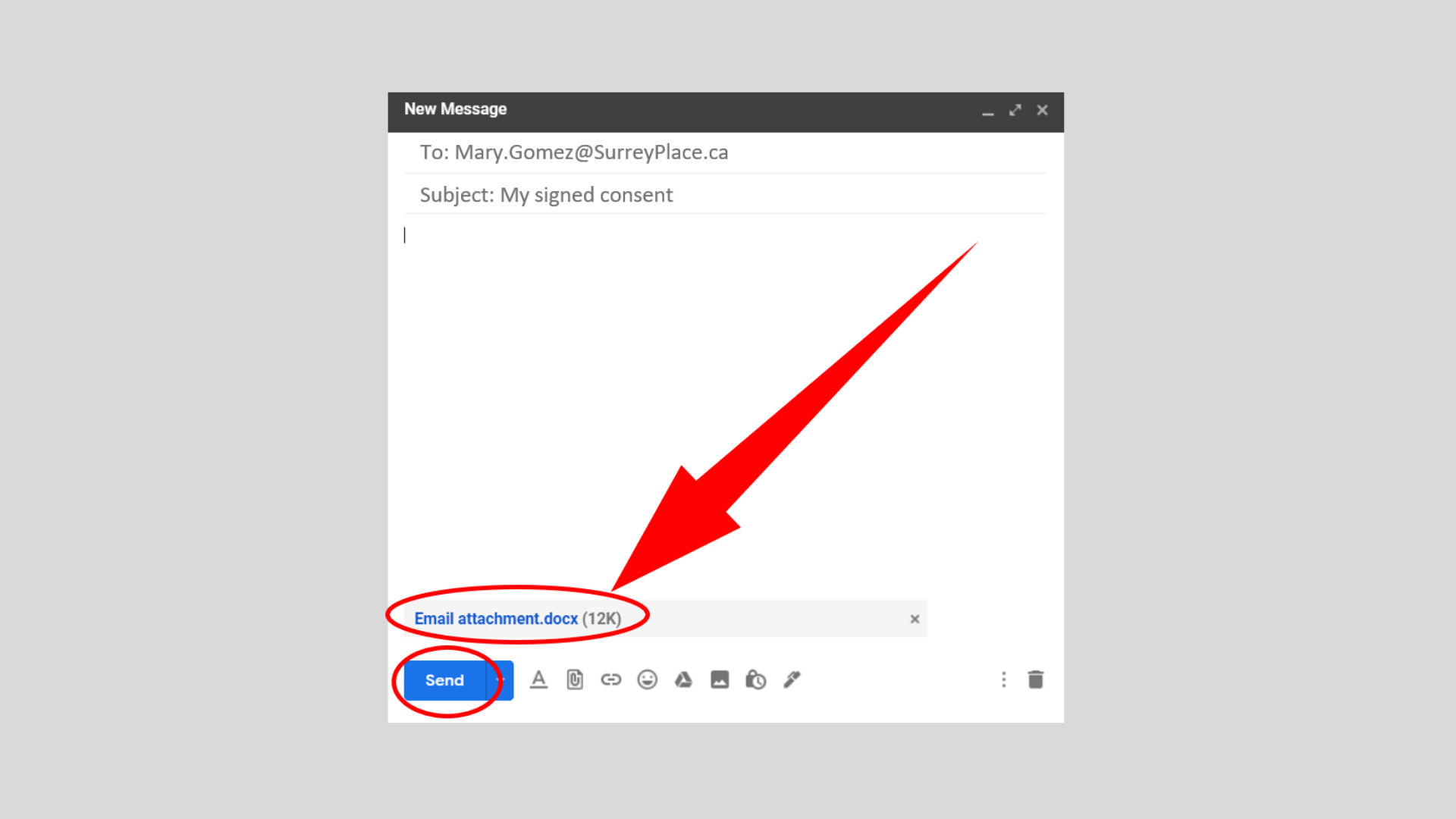An email attachment is a document sent inside an email message. You may want to send your clinician a file or picture that is saved on your computer.
Let’s see how to send attachments by email from your computer.
INSTRUCTIONS
Step 1
Open your email browser and go tOpen the internet Web browser (Internet explorer, Safari, Google Chrome) Search: www.gmail.com.
Sign into your gmail account.
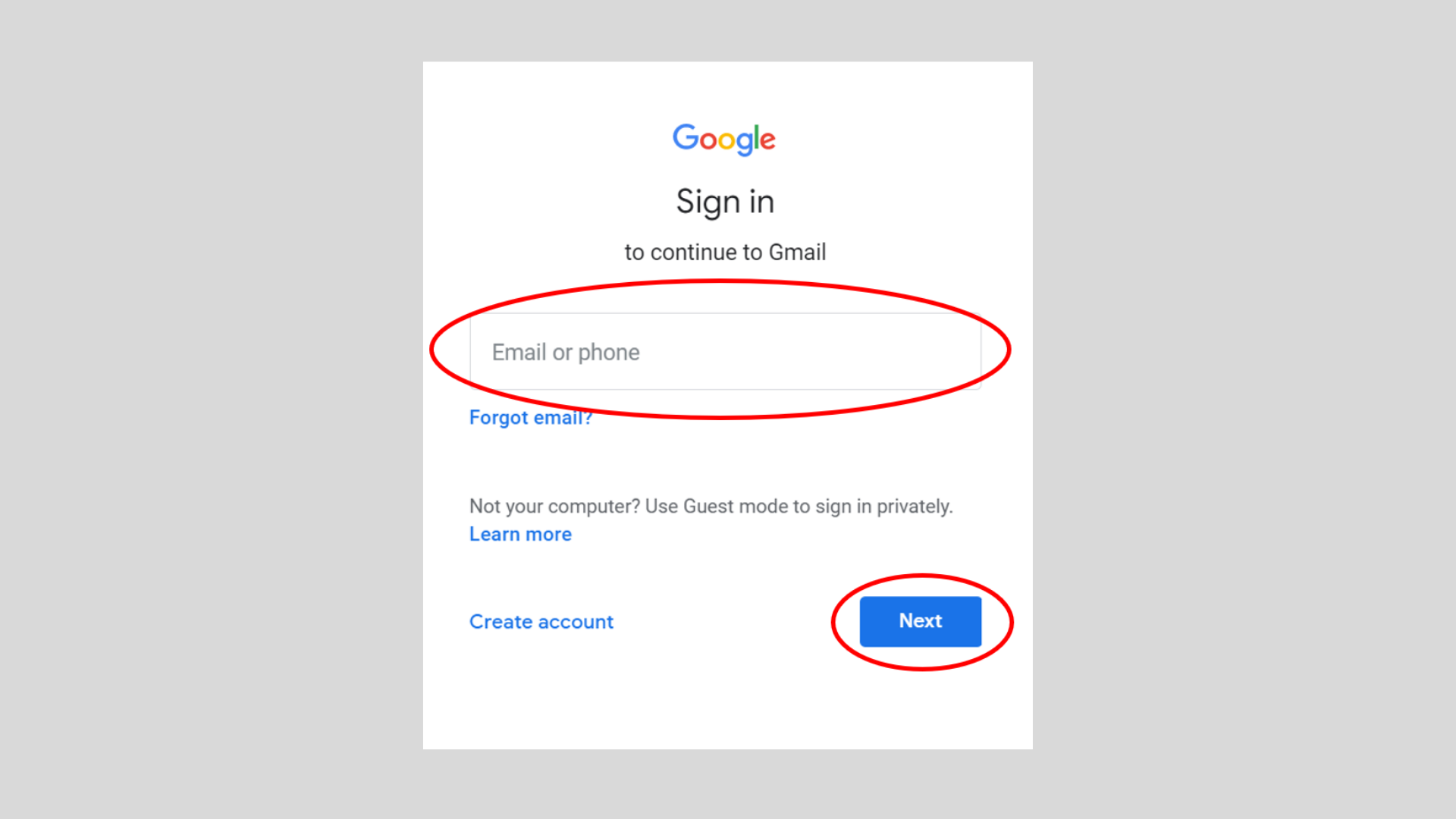
Step 1b
If you do not have an account, make sure to click “create account”.
* For instructions on how to create an account see “how to create a gmail account”*
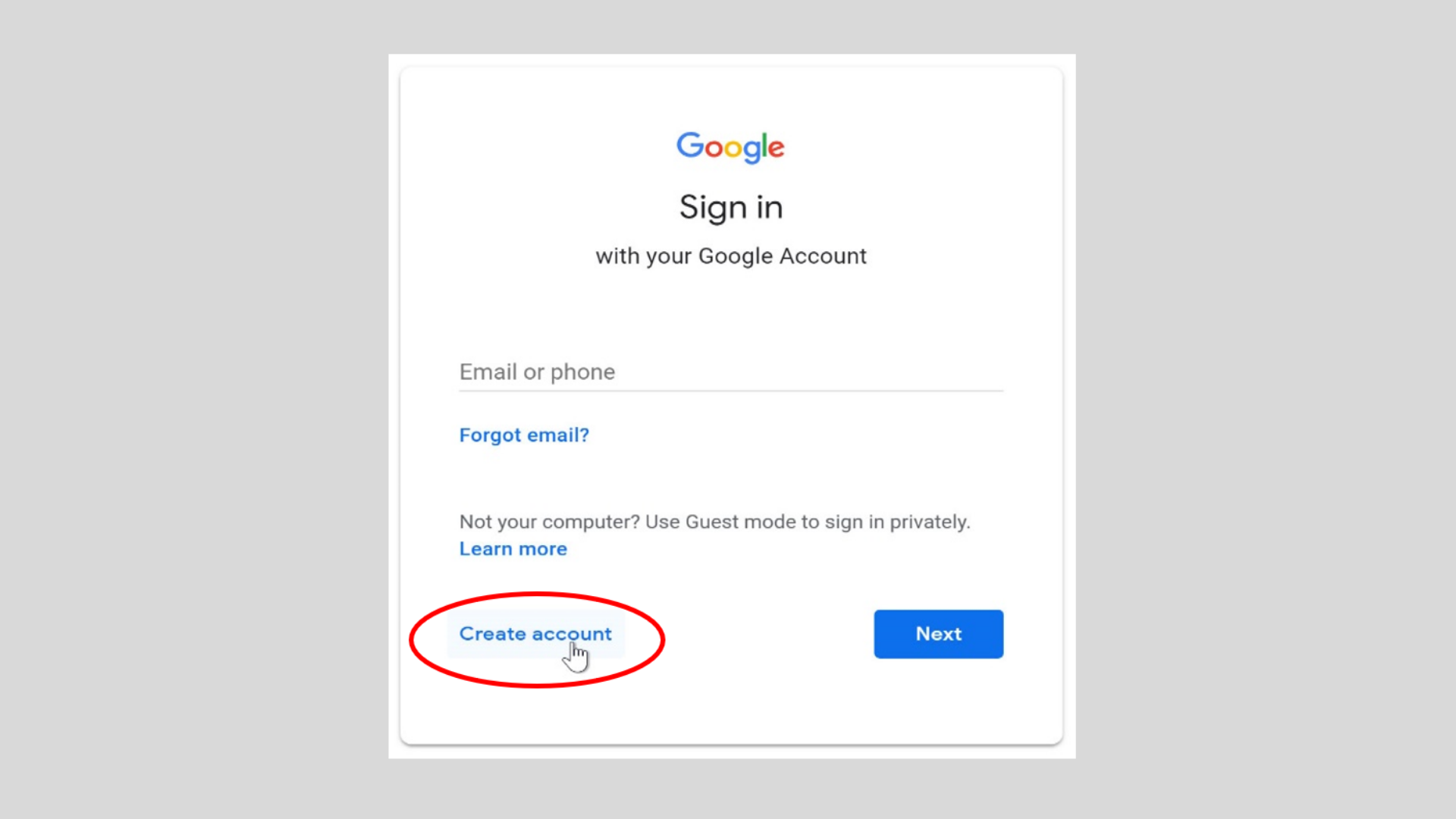
Step 2
Create a new email by clicking “compose” on the to left of Gmail window.
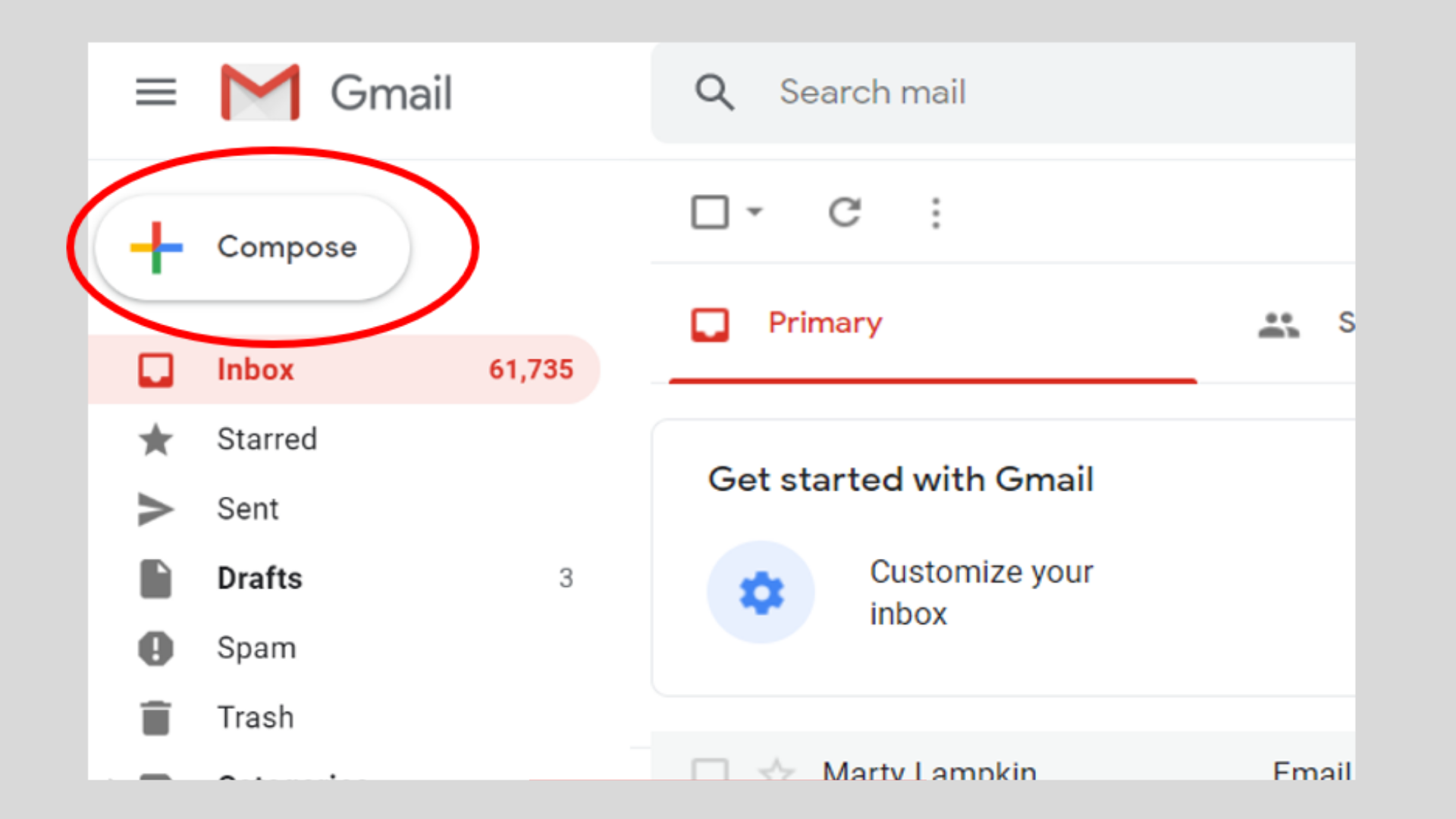
Step 3
A new smaller window will pop up. Enter the email address of the person you are sending to. Make sure to type the email address it correctly.
Type in the subject of your email.
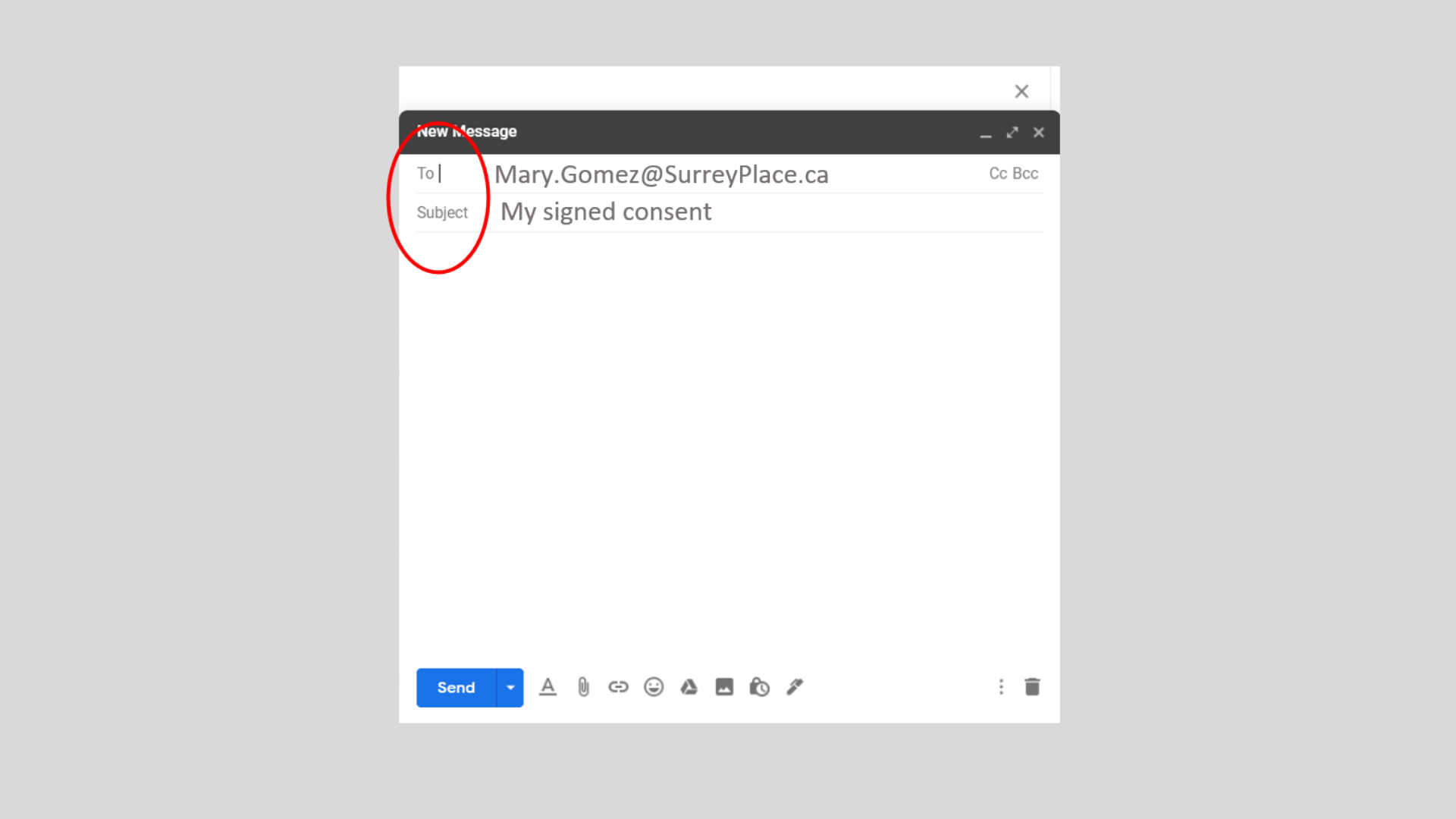
Step 4
Click on the paperclip icon to add your attachment.

Step 5
Open the folder where you saved the document you want to send.
Double double click on it.
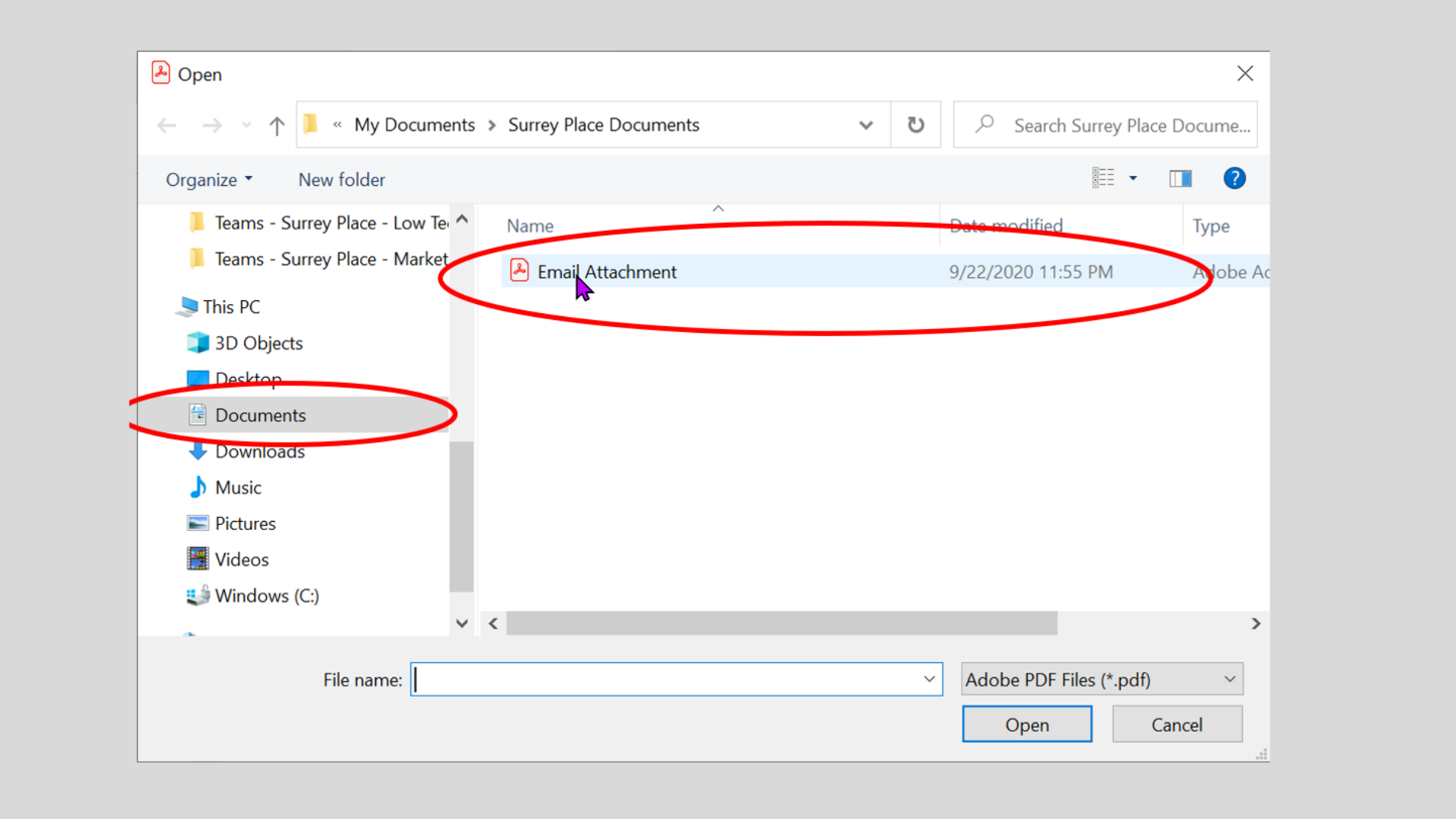
Step 6
Make sure you see your attachement uploaded into your email.
Then click send!